Application configuration made easy with Config
All your configurations in one place
The easiest way to manage your configuration files across all your servers and environments.
Config is the solution for the struggles that programmers, sysadmins and IT managers face in managing and manually editing their configuration files.
With Config, you can manage configuration files across all your systems, apps, environments and instances. You can synchronize common configuration, use environment variables, and view differences between environments.
As a SaaS solution, it has an easy-to-use web interface. There is no infrastructure required. Config supports public and private environments using multiple deployment models.
Config Hierarchies
System
A System is composed of multiple Apps.
App
An App is composed of different Modules.
Module
A Module holds one configuration file.
Environment
e.g. Dev, QA, Prod.
Instance
An Environment can have multiple Instances.
Sample Config Hierarchy Setup
View and edit configuration in a standard format
Config lets you manage your properties, INI, XML, JSON, YAML and TOML configuration files from anywhere.
Experience hassle-free configuration file management
Version Control
Config supports semantic versioning, change history, change notifications, and locking.
Type Safety
Configuration values are validated on input to minimize runtime errors. Supports encryption for sensitive information like passwords and keys.
Search & Documentation
Search for keys, values and comments across all your apps and environments. Easily view and edit configuration comments. Config can serve as application inventory and documentation.
Workflow
Configure permission levels to match your team structure. Supports change review and approval workflows.
No Overhead
Config is a deployment time dependency. It adds no runtime overhead. No single point of failure.
Deployment
Deploy or rollback configuration in a few clicks, or setup for continuous integration and deployment.
What you can do in Config
Dashboard
View configuration by tag or version. Get the specific configuration needed for deployment or rollback.
View configuration differences between environments. No need to download all configuration files.
View all Apps and their configuration files. Stop hunting down configuration locations.
View configuration with comments in enhanced layout. Encourages better documentation.
Make a configuration value the same across all environments. Synching is automatic.
Make a configuration value different on selected environments. Environment support is a core feature.
Sync changes with your team
Track configuration changes others are making. Get notified by email or view change history.
Detect if changes were done directly on the server, outside of source control. Keep things in sync.
Apply configuration versions similar to app versions. Configuration changes modify app behavior and should be tracked.
Review or approve configuration changes on locked-down environments. Use the built-in approval workflow.
Other benefits of Config
Design more configurable apps. This becomes easy when using Config.
Get or grant temporary access to configuration on locked-down environments. Useful for debugging purposes.
Share configuration with sensitive data hidden. Securely share configuration with a few clicks.
Encrypt sensitive configuration values. You just need the corresponding decryption logic in code.
No additional infrastructure to setup and maintain. No runtime or performance overhead.